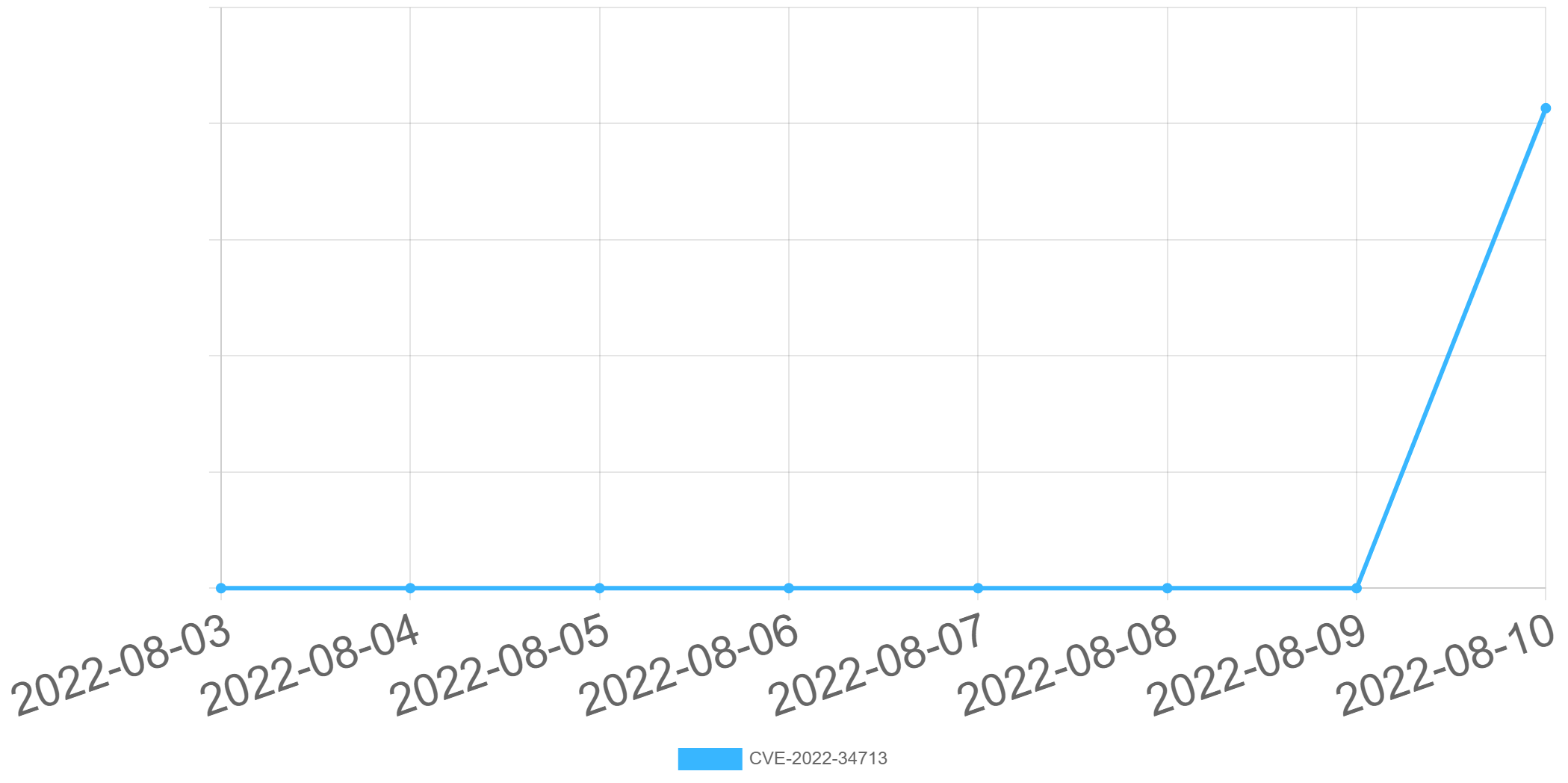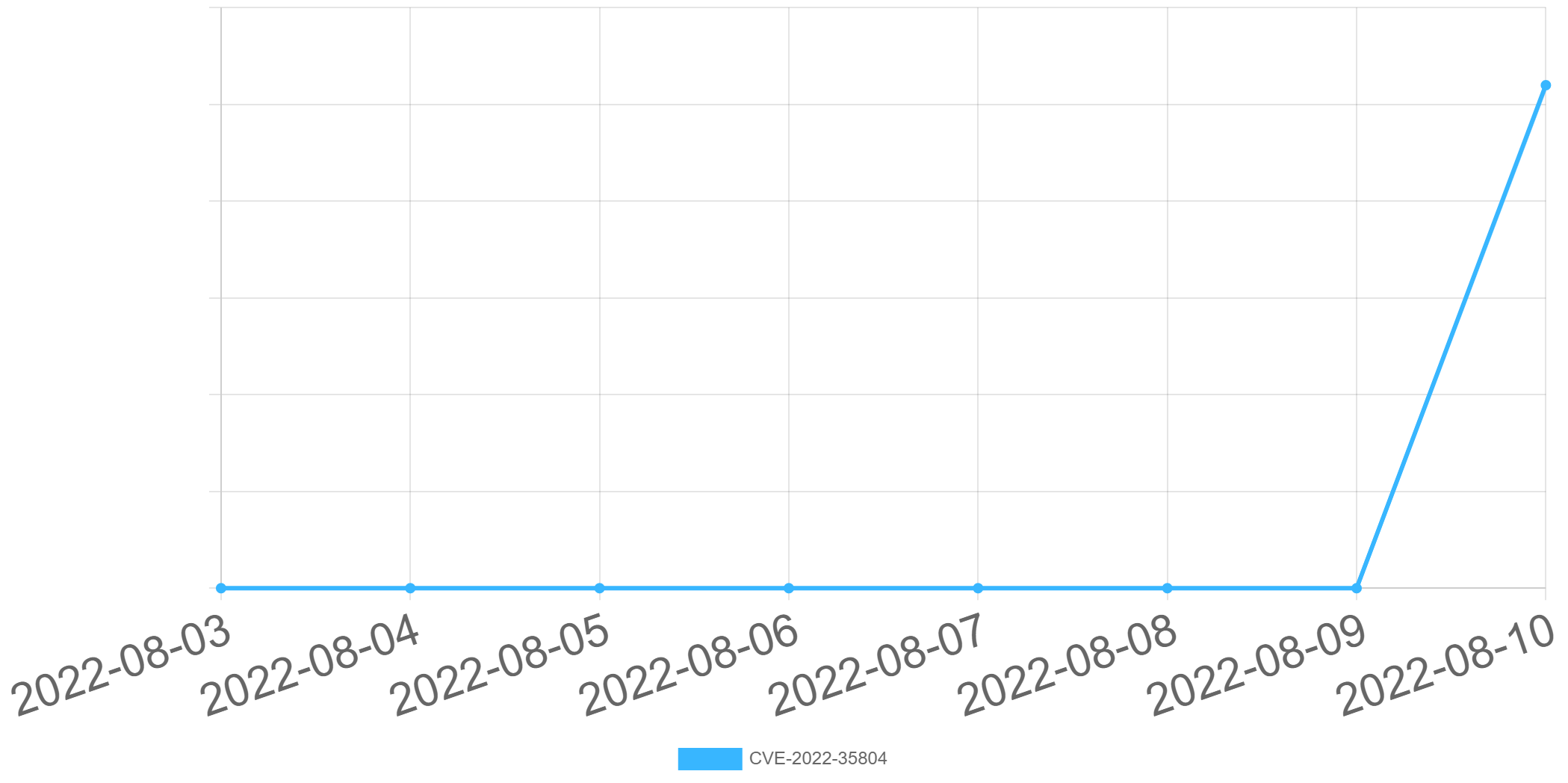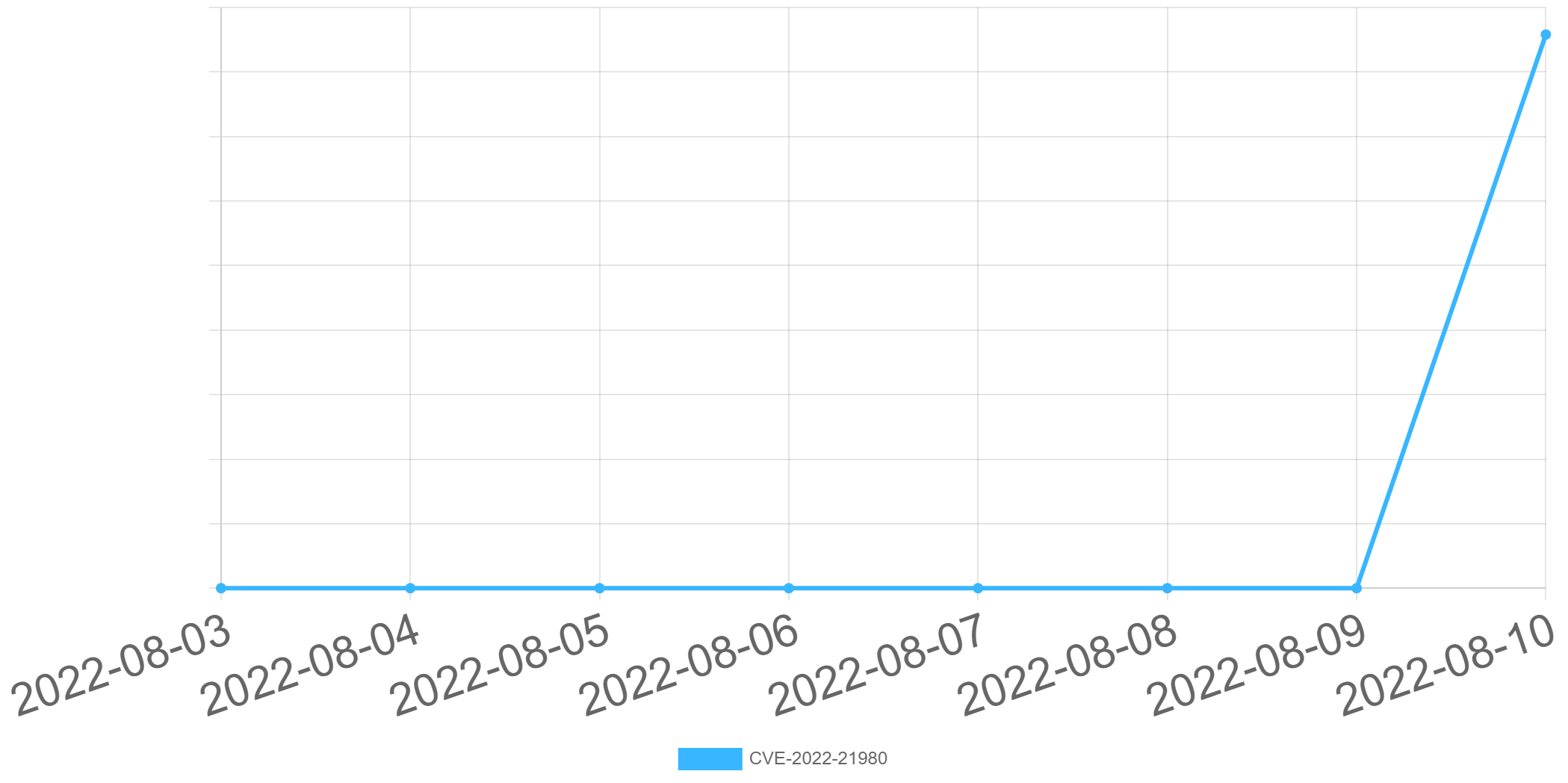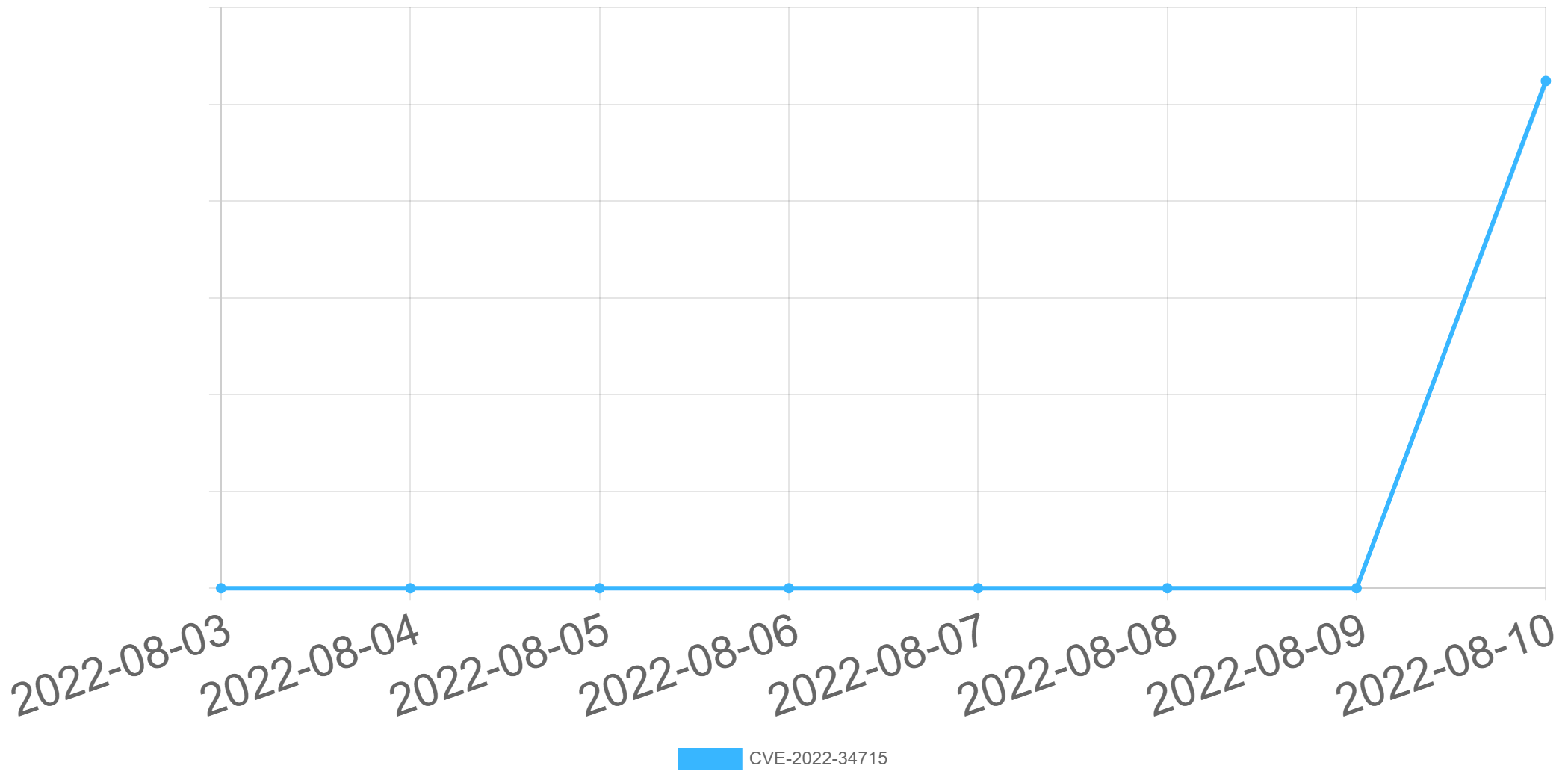0x01 漏洞简述
2022年08月09日,微软发布了2022年8月份安全更新,事件等级:严重,事件评分:10.0。
此次安全更新发布了121个漏洞的补丁,主要覆盖了以下组件:Microsoft Office Outlook、Microsoft Office Excel、Active Directory Domain Services、Windows Kerberos、Windows Storage Spaces Direct、Windows Print Spooler Components、Windows Network File System、Windows Local Security Authority (LSA)、Windows Defender Credential Guard等等。其中包含17个严重漏洞,103个高危漏洞, 1个中危漏洞。
对此,360CERT建议广大用户做好资产自查以及预防工作,以免遭受黑客攻击。
0x02 风险等级
360CERT对该事件的评定结果如下
| 评定方式 | 等级 |
|---|---|
| 威胁等级 | 严重 |
| 影响面 | 广泛 |
| 攻击者价值 | 高 |
| 利用难度 | 低 |
| 360CERT评分 | 10.0 |
0x03 漏洞详情
CVE-2022-34713: Microsoft Windows 支持诊断工具 (MSDT) 远程执行代码漏洞
CVE: CVE-2022-34713
组件: Windows 支持诊断工具 (MSDT)
漏洞类型: 代码执行
影响: 服务器接管
简述: 该漏洞别称“ DogWalk ”,存在于Microsoft Windows 支持诊断工具 (MSDT)中。当使用从调用应用程序(通常是 Microsoft Word)的 URL 协议调用 MSDT 时,允许执行任意代码。攻击者需要利用社会工程方法,说服用户单击链接或打开文档。该漏洞的PoC及技术细节已在互联网公开,且已经检测到在野利用。
社区热度:
CVE-2022-35804: SMB 客户端和服务器远程执行代码漏洞
CVE: CVE-2022-35804
组件: SMB
漏洞类型: 代码执行
影响: 服务器接管
简述: 该漏洞存在于Microsoft 服务器消息块 3.1.1 (SMBv3) 协议中。存在该漏洞的服务器端将允许未经身份验证的远程攻击者在受影响的 SMB 服务器上以提升的权限执行代码。该漏洞仅影响Windows 11,启用了 SMB 服务器的 Windows 11 系统之间可能会发生蠕虫攻击。建议用户禁用 SMBv3 压缩。
社区热度:
CVE-2022-21980: Microsoft Exchange Server 特权提升漏洞
CVE: CVE-2022-21980、CVE-2022-24516、CVE-2022-24477
组件: Exchange Server
漏洞类型: 特权提升
影响: 服务器接管
简述: 该漏洞存在于Microsoft Exchange Server中,是访问限制不当造成的。该漏洞允许经过身份验证的攻击者接管所有 Exchange 用户的邮箱,进而从 Exchange 服务器上的任何邮箱读取和发送电子邮件或下载附件。建议管理员启用扩展保护。
社区热度:
CVE-2022-34715: Windows 网络文件系统远程执行代码漏洞
CVE: CVE-2022-34715
组件: 网络文件系统
漏洞类型: 代码执行
影响: 服务器接管
简述: 该漏洞存在于Windows 网络文件系统中。未经身份验证的远程攻击者需要对受影响的 NFS 服务器进行特制调用,才能利用该漏洞。攻击者进而以提升的权限在服务器上执行任意代码。
社区热度:
CVE-2022-35742: Microsoft Outlook 拒绝服务漏洞
CVE: CVE-2022-35742
组件: Outlook
漏洞类型: 拒绝服务
影响: 拒绝服务
简述: 该漏洞存在于Microsoft Outlook中。攻击者可以向受害者发送恶意构造的电子邮件,导致受害者的 Outlook 应用程序立即终止且无法立即重新启动 Outlook。Outlook重新启动后,它将在检索并处理无效消息后再次终止。建议用户无需打开邮件或使用“阅读”窗格,可以使用其他Web 邮件或管理工具访问邮件帐户,并在重新启动 Outlook 之前从邮箱中删除有问题的电子邮件。
社区热度:无
0x04 影响版本
CVE-2022-34713
– Windows Server, version 20H2 (Server Core Installation)
– Windows Server 2022 (Server Core installation)
– Windows Server 2022
– Windows Server 2019 (Server Core installation)
– Windows Server 2019
– Windows Server 2016 (Server Core installation)
– Windows Server 2016
– Windows Server 2012 R2 (Server Core installation)
– Windows Server 2012 R2
– Windows Server 2012 (Server Core installation)
– Windows Server 2012
– Windows Server 2008 R2 for x64-based Systems Service Pack 1 (Server Core installation)
– Windows Server 2008 R2 for x64-based Systems Service Pack 1
– Windows RT 8.1
– Windows 8.1 for x64-based systems
– Windows 8.1 for 32-bit systems
– Windows 7 for x64-based Systems Service Pack 1
– Windows 7 for 32-bit Systems Service Pack 1
– Windows 11 for x64-based Systems
– Windows 11 for ARM64-based Systems
– Windows 10 for x64-based Systems
– Windows 10 for 32-bit Systems
– Windows 10 Version 21H2 for x64-based Systems
– Windows 10 Version 21H2 for ARM64-based Systems
– Windows 10 Version 21H2 for 32-bit Systems
– Windows 10 Version 21H1 for x64-based Systems
– Windows 10 Version 21H1 for ARM64-based Systems
– Windows 10 Version 21H1 for 32-bit Systems
– Windows 10 Version 20H2 for x64-based Systems
– Windows 10 Version 20H2 for ARM64-based Systems
– Windows 10 Version 20H2 for 32-bit Systems
– Windows 10 Version 1809 for x64-based Systems
– Windows 10 Version 1809 for ARM64-based Systems
– Windows 10 Version 1809 for 32-bit Systems
– Windows 10 Version 1607 for x64-based Systems
– Windows 10 Version 1607 for 32-bit Systems
CVE-2022-35804
– Windows 11 for x64-based Systems
– Windows 11 for ARM64-based Systems
CVE-2022-21980
– Microsoft Exchange Server 2019 Cumulative Update 12
– Microsoft Exchange Server 2019 Cumulative Update 11
– Microsoft Exchange Server 2016 Cumulative Update 23
– Microsoft Exchange Server 2016 Cumulative Update 22
– Microsoft Exchange Server 2013 Cumulative Update 23
CVE-2022-34715
– Windows Server 2022 (Server Core installation)
– Windows Server 2022
CVE-2022-35742
– Microsoft Outlook 2016 (64-bit edition)
– Microsoft Outlook 2016 (32-bit edition)
– Microsoft Outlook 2013 Service Pack 1 (64-bit editions)
– Microsoft Outlook 2013 Service Pack 1 (32-bit editions)
– Microsoft Outlook 2013 RT Service Pack 1
– Microsoft Office LTSC 2021 for 64-bit editions
– Microsoft Office LTSC 2021 for 32-bit editions
– Microsoft Office 2019 for 64-bit editions
– Microsoft Office 2019 for 32-bit editions
– Microsoft 365 Apps for Enterprise for 64-bit Systems
– Microsoft 365 Apps for Enterprise for 32-bit Systems
0x05 修复建议
通用修补建议
360CERT建议通过安装360安全卫士进行一键更新。
应及时进行Microsoft Windows版本更新并且保持Windows自动更新开启。
Windows server / Windows 检测并开启Windows自动更新流程如下:
– 点击开始菜单,在弹出的菜单中选择“控制面板”进行下一步。
– 点击控制面板页面中的“系统和安全”,进入设置。
– 在弹出的新的界面中选择“windows update”中的“启用或禁用自动更新”。
– 然后进入设置窗口,展开下拉菜单项,选择其中的自动安装更新(推荐)。
临时修补建议
通过如下链接寻找符合操作系统版本的漏洞补丁,并进行补丁下载安装。
0x06 产品侧解决方案
若想了解更多产品信息或有相关业务需求,可移步至http://360.net。
360安全分析响应平台
360安全大脑的安全分析响应平台通过网络流量检测、多传感器数据融合关联分析手段,对该类漏洞的利用进行实时检测和阻断,请用户联系相关产品区域负责人获取对应产品。
360安全卫士
Windows用户可通过360安全卫士实现对应补丁安装、漏洞修复、恶意软件查杀,其他平台的用户可以根据修复建议列表中的安全建议进行安全维护。
360CERT建议广大用户使用360安全卫士定期对设备进行安全检测,以做好资产自查以及防护工作。
360安全卫士团队版
用户可以通过安装360安全卫士并进行全盘杀毒来维护计算机安全。360CERT建议广大用户使用360安全卫士定期对设备进行安全检测,以做好资产自查以及防护工作。
360本地安全大脑
360本地安全大脑是将360云端安全大脑核心能力本地化部署的一套开放式全场景安全运营平台,实现安全态势、监控、分析、溯源、研判、响应、管理的智能化安全运营赋能。360本地安全大脑已支持对相关漏洞利用的检测,请及时更新网络神经元(探针)规则和本地安全大脑关联分析规则,做好防护。
0x07 时间线
2022-08-09 微软官方发布通告
2022-08-10 360CERT发布通告
0x08 参考链接
1、 https://msrc.microsoft.com/update-guide/releaseNote/2022-Aug